How to fix UpdraftPlus failed backups

Table of Contents
In this article I will discuss “How to fix UpdraftPlus failed backups”. Actually, there are many reasons to fail a backup using UpdraftPlus. In my case, I saw an issue using the UpdraftPlus plugin for my website backup.
I saw last 4 months this plugin stopped working to make backup. Also, I saw the plugin stop sending the backup files to my remote storage. Then I tried lots of ways to fix my failed backup issues.
That’s why I contacted with the plugin support team members, and they helped me to fix this issue.
Support Message:
Thanks
Hi,
I saw an issue using this plugin, Please help me.
4 months ago this plugin worked fine for my website. But I saw last 4 months this plugin has not working for my site. This plugin stopped providing the scheduled backup. And then when I went to make a backup manually, I saw It taking a long time, But the long time did not end and showed this message “Creating file backup zips (Plugins)”
Screenshot here…
Please help me How can I solve this issue?
Md Ismail Hossain
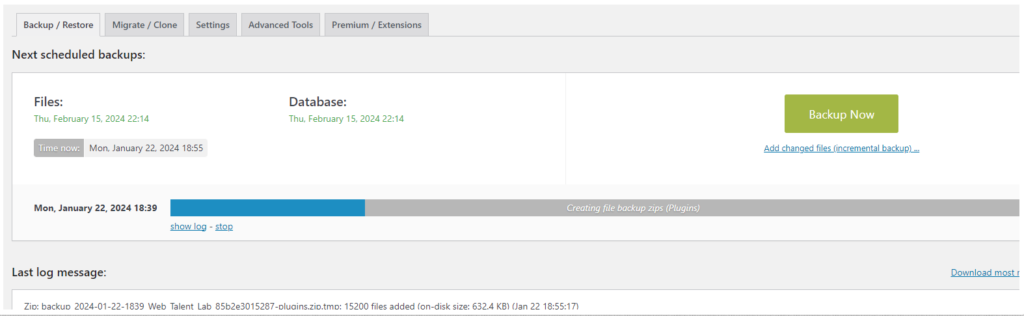
Issue Solution
You could ask your host to enable PHP Zip – it is much faster than the zip utility currently being used (PclZip).
You could also edit your .htaccess file which is found in the root of your WordPress site to better handle the Litespeed webserver.
After taking a backup of the .htaccess file, open it and find the line that says
# BEGIN WordPress
and then add this code above it:
# BEGIN LiteSpeed noabort
<IfModule rewrite_module>
RewriteEngine On
RewriteRule .* - [E=noabort:1]
</IfModule>
# END liteSpeed noabort
and then save it. These changes should hopefully allow the backup to complete successfully.If you want to discuss more about the UpdraftPlus failed backups, You can join with our Support Forums.
1 thought on “How to fix UpdraftPlus failed backups”
test