How to Remove “Apply with Indeed” button from Zoho Recruit

Table of Contents
If you want to remove the “Apply with Indeed” button from your website’s Job application form/career page/job boards that your website is seeing from Zoho Recruit, you can follow these steps:
In this post, today you will learn how to remove “Apply with Indeed” button from Zoho Recruit.
- Log in to your “Zoho” account [ Note: You must need Zoho Administrator access. ]
- Select the “Recruit” app.

- Click on the “Settings” icon in the top right corner of the page.

- Select the “JOB BOARD HUB” menu and then expand this menu.

- Then select the “Quick Apply” menu under the “JOB BOARD HUB” menu.

- Now turn off the “Apply with Indeed” option.

- You will see a popup “Disable Apply With Indeed” on the top bar, And now you just need to click on the “Disable” button.
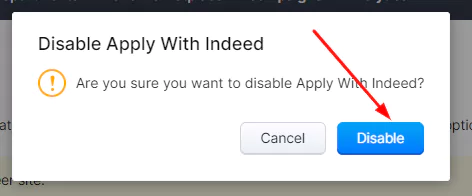
- You will see a popup “Disable Apply With Indeed” on the top bar. And now you just need to click on the “Disable” button.
Now you’ve completely disabled the “Apply with Indeed” Button.
2 thoughts on “How to Remove “Apply with Indeed” button from Zoho Recruit”
Good post. I learn something totally new and challenging on sites I
stumbleupon on a daily basis. It’s always exciting to read through articles from other authors and use something from other sites.
Thanks